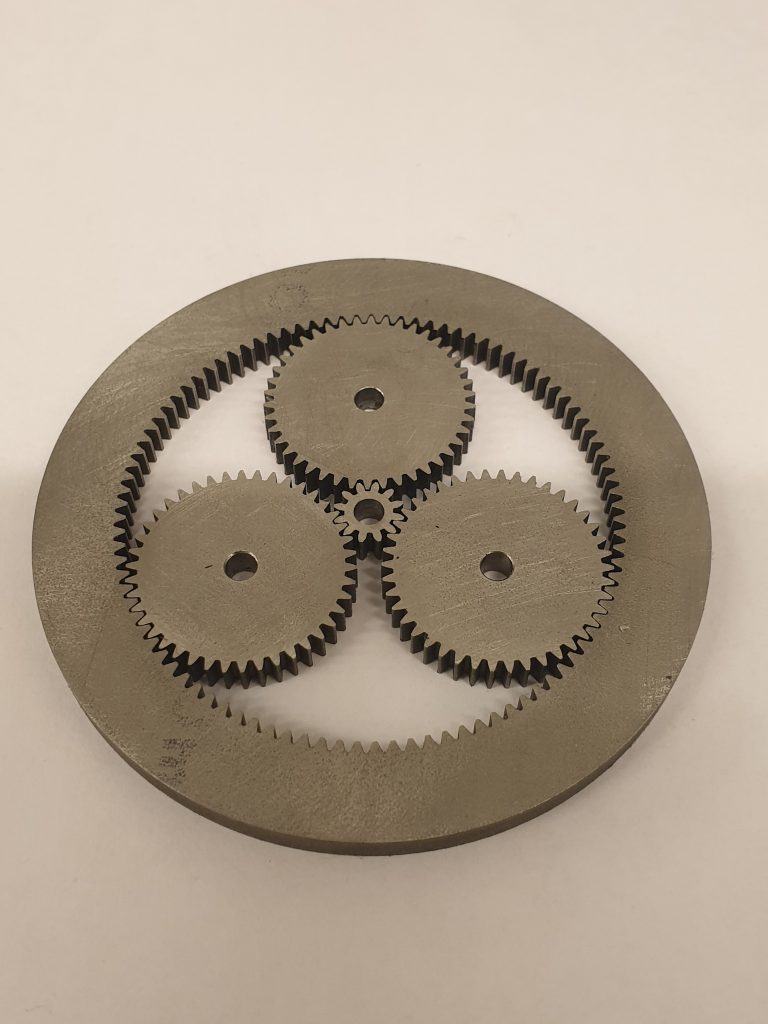Internal involute gears are notoriously hard to make, except if you have a wire EDM machine. While making an internal involute gear is easy if you have build your own wire EDM machine, drawing a CAD model for the gear can be very cumbersome. BAXEDM has written the necessary plugin to quickly generate internal involute gears in Autodesk Fusion 360.
The plugin can be downloaded here: download zip (Updated on May 13, 2019 – changed the code to generate a new part i.s.o base drawing)
In order to install; extact the *.zip file and place the extracted “InternalGear” folder somewhere on your local drive. Then open Fusion 360 and click on the “ADD-INS” button. In the screen that appears, press the green “+” button next to the “My Scripts” folder and browse to the “InternalGear” folder and press “Select Folder”. The InternalGear tool is now added to the My Scrips folder, and you can now select it and press on the run button in order to start the plugin.
Here’s an example screen:
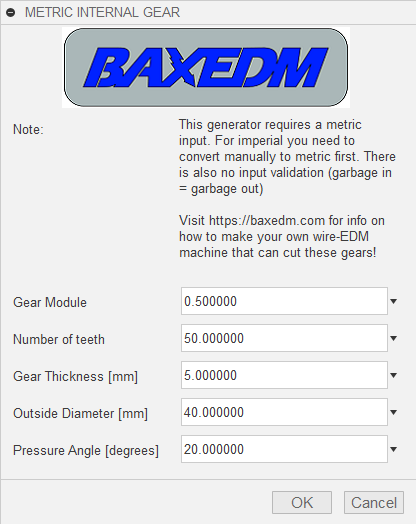
This internal gear has been designed with the Fusion 360 add-in and has been made on a DIY wire-EDM machine: